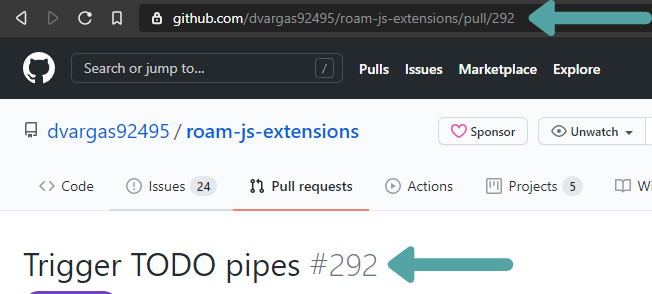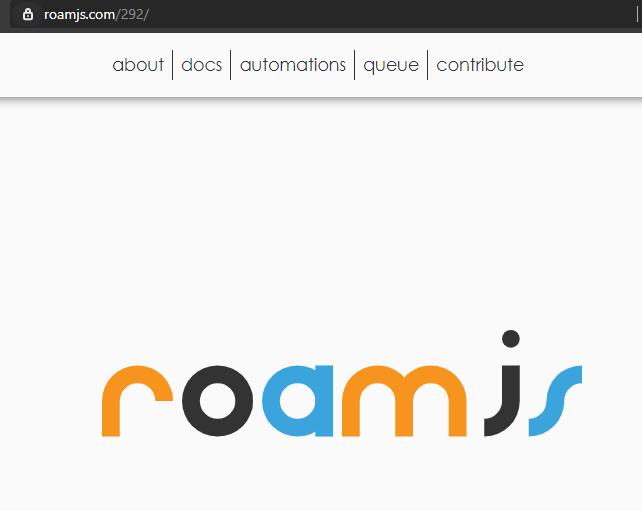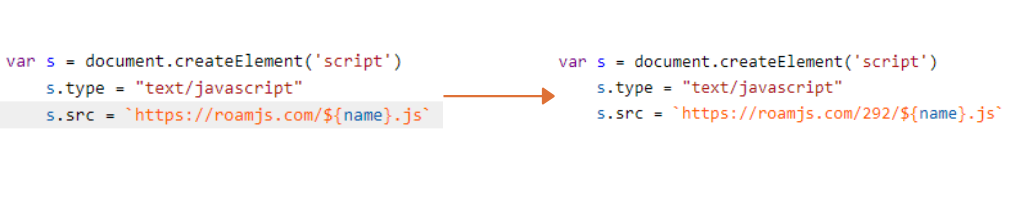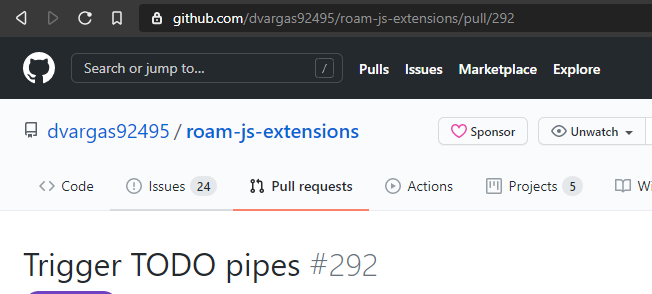- I am obsessed with the idea of continuous delivery.
- Continuous Delivery is basically the idea pushing a new version of your application multiple times a day. It has many benefits that I value immensely, some of which include:
- Constant user feedback
- Rapid response time to bugs
- Maximize time spent on software design
- This made me immediately drawn to GitHub actions. The feature has empowered the same service that is version controlling my source code to also version control the product my end users interact with. In this article, I will deep dive into how I'm using GitHub actions to version control my RoamJS project.
- Hosting Setup
- RoamJS is a static site that is hosted on an AWS S3 bucket. All static content is stored in the bucket's root so that when you access https://roamjs.com it fetches the
index.html file that's stored at the top-level directory. Additionally, all RoamJS extensions are also stored at the bucket's root so that they could be easily fetched from https://roamjs.com/extension.js. - I will typically create a separate branch when developing a new version of an extension. As per the usual developer workflow on GitHub, I push the branch and create a pull request when I'm ready to test it. These changes use GitHub actions to automatically deploy a separate bundle of assets to the same S3 bucket but in a new subpath.
- First, I take the GitHub pull request number which you could find in the URL or in the title.
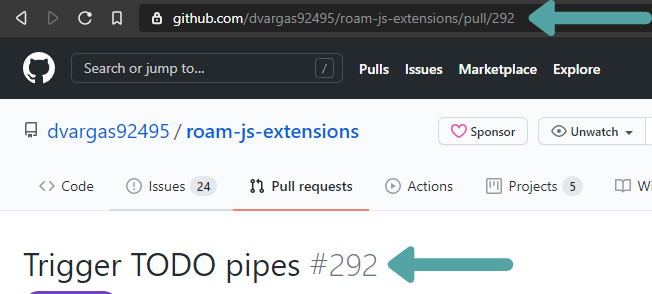
- Then, I create a separate directory in S3 using the PR number and upload a copy of all the static assets generated by the branch to that sub directory.

- When the GitHub action successfully completes, all the assets will be uploaded and the cache will be invalidated. This will make them available under the pull request number's path of the site. So for this example, I would go to https://roamjs.com/292 to test this new version of the site.
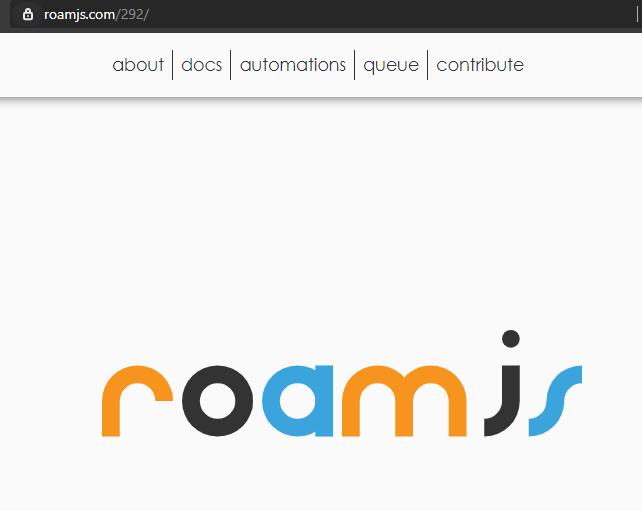
- Additionally, all of the RoamJS extensions with the new changes are uploaded to the 292 path of the site. So to install them into Roam, I simply have to switch the URL in my Roam block to now include the testing path.
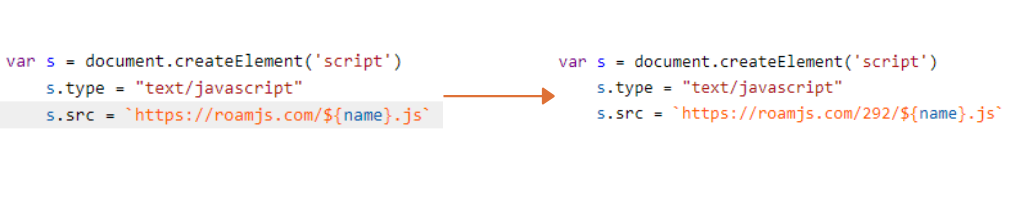
- This allows me to iterate on changes I want to make in a branched version without affecting the assets that users are currently downloading. It gives me the freedom to push as liberally as possible without fear of regression. I could then gain confidence in my changes in the branched version before merging into master. Once the changes are merged, there is another GitHub action triggered to delete the path from S3.
- One concern could be that this means my testing versions are publicly accessible. This concern is mitigated by the fact that almost all users will be oblivious to testing paths even after publishing this article. If they're not, then it feeds into my goal anyway of building in public.
- Now, time to dive deeper into the GitHub actions themselves that make all the magic happen.
- Workflow Files
- Let's first look at the
master.yaml file. This action runs anytime a change to an extension is merged to master. The key steps are - name: install
run: npm install
- name: Build
run: npm run build
- name: Upload
run: aws s3 sync build s3://roamjs.com
- name: Invalidate Cache
run: |
CLOUDFRONT_ID=$(aws cloudfront list-distributions --query "DistributionList.Items[*].{Alias:Aliases.Items[0],Id:Id}[?Alias=='roamjs.com'].Id" --output text)
aws cloudfront create-invalidation --distribution-id $CLOUDFRONT_ID --paths "/*"
- We first build and install the dependencies. Then, we sync the local
build directory with the root of the S3 bucket, uploading all extension .js files to the bucket. Finally, we invalidate the cache so that when users fetch extensions Cloudfront delivers the latest version of the extension. - The next workflow file is
PR.yaml. This one works very similarly to master.yaml, except we are uploading a development version to a S3 sub-path. - name: install
run: npm install
- name: Build
run: npm run build:pr
- name: Upload
run: aws s3 sync build s3://roamjs.com/${{github.event.number}}
- Just as in master, we build and install the dependencies. The build command here is slightly different, using
npm run build:pr to build our extensions using a development version. I try to keep the development and production versions as similar as possible, with the only notable difference being that development includes source maps for easier debugging. - Then, we upload the local
build directory to S3, but to roamjs.com/${{github.event.number}}. The {{github.event.number}} grabs the pull request's number from the screenshot above and interpolates it into this S3 URL. This means that there are now development versions of the extensions in the S3 sub-path denoted by the PR number. I could now fetch these extensions in my test Roam graphs to ensure that they are demonstrating the behavior I expect users to experience. - One final workflow file I'd like to highlight is
PR_close.yaml. This workflow file runs every time a pull request closes, whether that be through explicitly closing the pull request or by merging. This action only runs one step. - name: Delete S3 Branch
run: aws s3 rm "s3://roamjs.com/${{ github.event.pull_request.number }}" --recursive
- After a pull request is merged, I have no need for those assets anymore. This command deletes all the assets within the S3 sub-path denoted by the closed pull request's number. This action acts as a garbage collector, freeing up space in the S3 bucket.
- These are just the actions related to deploying the RoamJS extensions. You could find all the workflow files that I use for the project here.
- Improvements To Make
- As I continue to refine how these workflow files suit this use case, I expect to reuse it for future static websites. I'd like to create my own GitHub action that I could simply run in place of all the individual steps.
- Right now a change to any extension triggers a build and deploy to all the extensions. I'd like this to be more modular. Ideally, changes to a given extension will only trigger a build and deploy of that specific extension to S3. This will become especially important as the library continues to grow.
- These actions have allowed me to iterate quickly and confidently on the various RoamJS extensions. Have any questions? Feel free to reach out to me on Twitter!